
A database is a searchable collection of sources. Databases can be a great place to find all sorts of resources for research projects - books, reference book articles, magazine and newspaper articles, video, audio, statistics, and even recommended websites.

Academic Search Elite contains full-text articles for more than 2,100 journals, Nearly 150 journals have PDF images dating back to 1985.
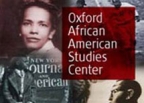
More than 10,000 articles by top scholars in the field. The core content includes: Africana, Encyclopedia of African American History, 1619-1895. Encyclopedia of African American History, 1896 to the Present, Black Women in America, and African American National Biography.
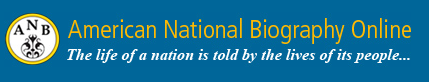
The landmark American National Biography offers portraits of more than 17,400 men & women from all eras and walks of life whose lives have shaped the nation.

ARTstor consists of a repository of hundreds of thousands of digital images and related data; the tools to actively use those images; and a restricted-usage environment that seeks to balance the rights of content providers with the needs and interests of content users.

The searchable Encyclopaedia Britannica, combined with web sites, periodical articles, images, video and more.

Search thousands of maps, flags, articles and statistics in this interactive atlas and choose from political, physical, and othe rmaps as you drill down from continents to countries, states and cities.
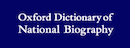
An illustrated collection of more than 57,000 specially written biographies of the men and women from around the world who shaped all aspects of Britain's past.

This resource allows users to perform combined searches across multiple databases including Gale, Oxford and Jstor.

Use this link to see a list of the EbscoHost databases subscribed to by JBS.

ERIC, the Education Resource Information Center, provides access to education literature and resources. The database contains more than 1.3 million records and provides access to information from journals included in the Current Index of Journals in Education and Resources in Education Index.



GreenFILE offers well-researched information covering all aspects of human impact to the environment. Its collection of scholarly, government and general-interest titles includes content on global warming, green building, pollution, sustainable agriculture, renewable energy, recycling, and more. The database provides indexing and abstracts for more than 384,000 records, as well as Open Access full text for more than 4,700 records.

The complete contents of Grove Art Online, as well as content from the Oxford Companion to Western Art, the Concise Dictionary of Art Terms, and Oxford's Encyclopedia of Aesthetics.


A not-for-profit service that helps scholars, researchers, and students discover, use, and build upon a wide range of content in a trusted digital archive of over 1,000 academic journals and other scholarly content.


Designed specifically for public libraries, this multidisciplinary database provides full text for nearly 1,700 periodicals with full-text information dating as far back as 1975. Covering virtually every subject area of general interest, MasterFILE Premier also contains full text for nearly 500 reference books and over 164,400 primary source documents, as well as an Image Collection of over 592,000 photos, maps & flags. This database is updated daily via EBSCOhost.

Newspaper Source provides cover-to-cover full text for more than 40 (U.S.) & international newspapers. The database also contains selective full text for 389 regional (U.S.) newspapers. In addition, full text television & radio news transcripts are also provided.


The definitive record of the English language.

Oxford Scholarship Online is a vast and rapidly expanding cross-searchable library which offers quick and easy access to partial and full text of over 8,000 Oxford academic monographs in 20 subject areas. JBS has full access to Classical Studies, History, Political Science and Religion holdings. Contact the library to find out about full access to unavailable titles.

MUSE is the trusted source of complete, full-text versions of scholarly journals from many of the world's leading university presses and scholarly societies, with over 120 publishers currently participating.

Designed for professional educators, this database provides a highly specialized collection of nearly 520 high quality education journals, including more than 350 peer-reviewed titles. This database also contains more than 200 educational reports. Professional Development Collection is the most comprehensive collection of full text education journals in the world.
This site includes the full text for the Salem Great Lives in History and Great Events in History, as well as for Milestone Documents of American History and of American Leaders.
This site includes the full text for the Salem Encyclopedia of Global Resources, Earth Science, and Biomes & Ecosystems.

Science Reference Center is a comprehensive research database that provides easy access to a multitude of full text science-oriented content. This database contains full text for nearly 640 science encyclopedias, reference books, periodicals, etc. Topics covered include: biology, chemistry, earth & space science, environmental science, health & medicine, history of science, life science, physics, science & society, science as inquiry, scientists, technology and wildlife.
When you use a database you will probably need to narrow down your search to find materials that are relevant to your topic. Here are some limiting tips:
When you find something to use in a database, download a copy and save it to a folder in your Google Drive to read later. Never print until you are SURE you need a physical print copy of the article. You may find that you can annotate, highlight and read the article just as well on line as in print. Also, most of our databases will let you export the bibliographic citation to EasyBib. Be sure you have a tab open with your active project.